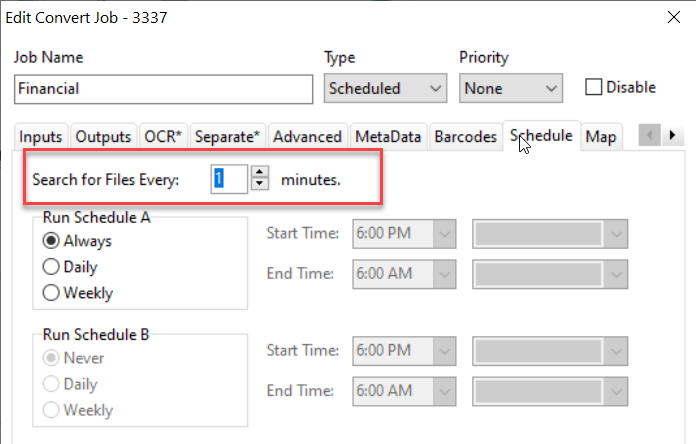Creating Conversion Jobs
Estimated Reading Time: 1 MinutesA basic conversion job will convert a folder of files to searchable PDF and save the converted files to another folder.
- FileConvert searches or watches a folder for files like images or PDFs.
- Subfolders can be ignored or included
- Image files are converted to searchable PDF and moved to a new location
The classic use for a basic conversion job is a network scanner. Most network scanners saver scans to a folder. FileConvert will watch this folder. Each new scan that arrives will get converted and moved to an output folder that you specify.
Setting Up a Basic Conversion Job
- Click the New button on the main toolbar

- Give the new Job a unique name, Set Job Type to Scheduled, Priority None
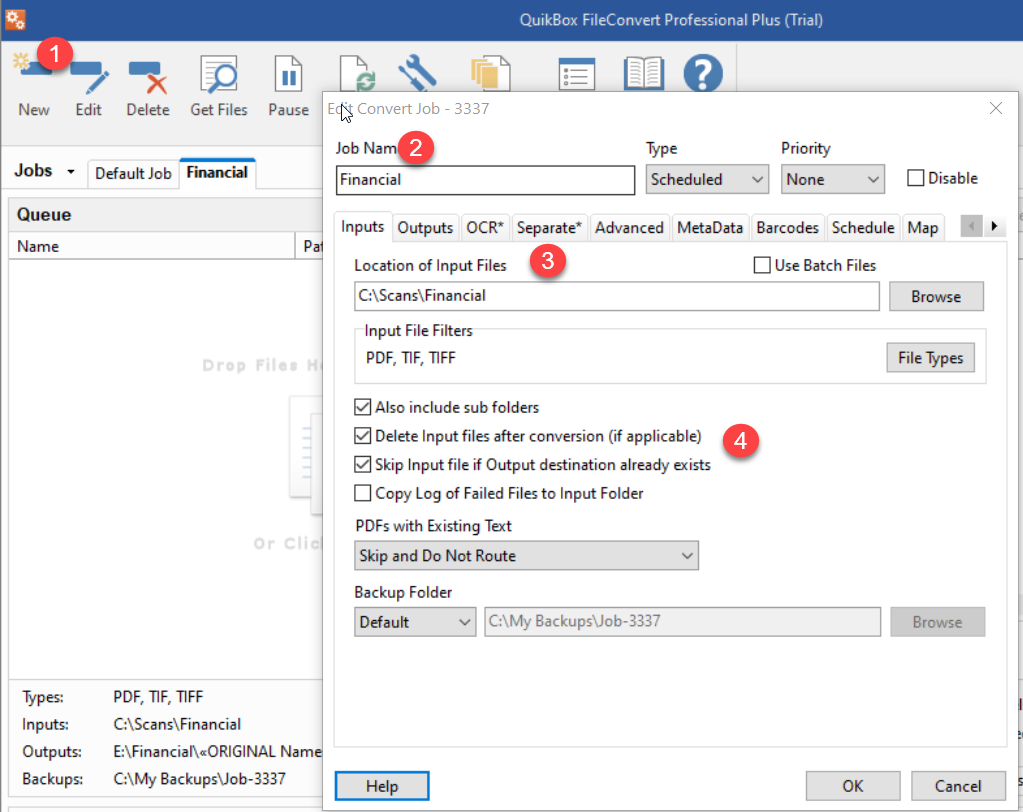
- Specify the input Folder, check the boxes as above.
- Specify the Output Folder
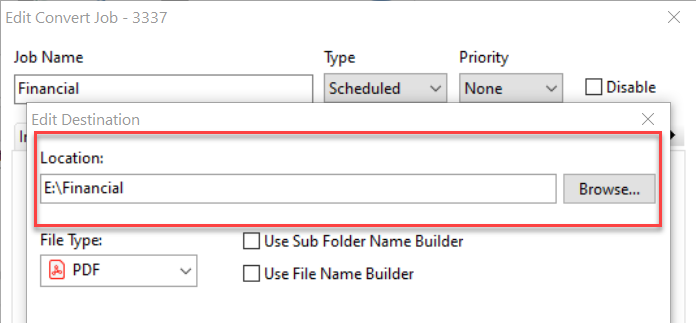
- Under OCR, make the PDFs to be searchable and to auto-rotate
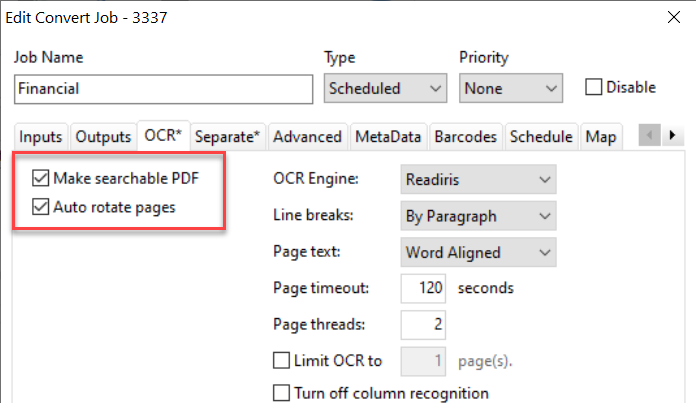
- If the Job requires separation, specify the interval here
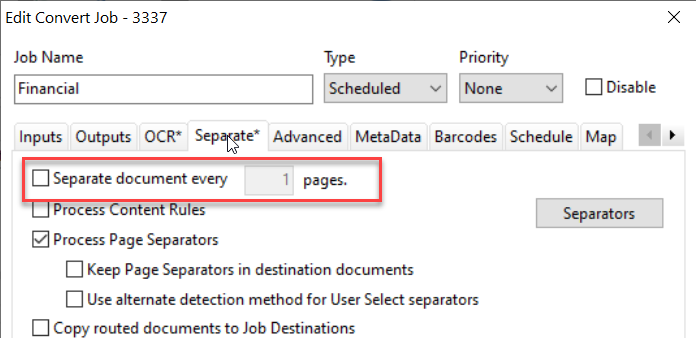
- Set the job to check for new files after every one minute