How to Release a Spam Message
Estimated Reading Time: < 1 Minute- Click the Release link next to the message you would like to release.
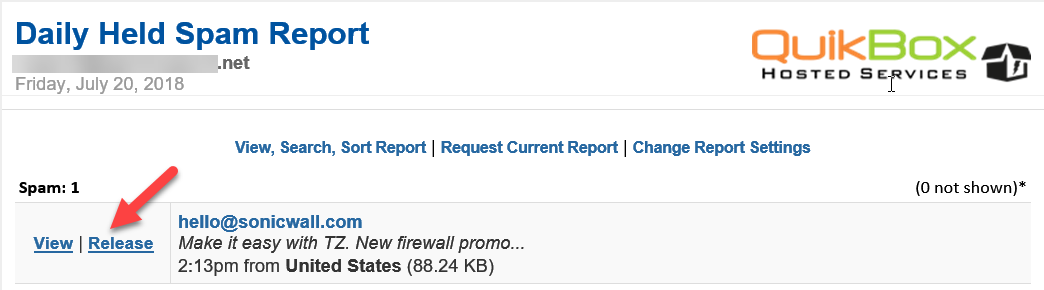
- The Web browser will be redirected to the Email Security Quarantine page. Once the message has been released, a green success pop-up window will appear on your screen. (Note that the Allowed List & Tools section is now expanded.)
- Select one of the available allowed list options and then click the Submit request to administrator button.
- Once the request has been submitted to the administrator, a success request will appear in the Allowed List & Tools section.