Enabling RingOut in the RingCentral mobile app
Estimated Reading Time: 1 MinutesThe RingOut feature allows users who have an unstable internet connection to use a landline or a mobile phone to make phone calls while still utilizing the carrier services of RingCentral.
Once the RingOut feature is enabled and set up, you can make a phone call using your RingCentral account by dialing the party you’d like to call in the RingCentral app, then take the call on the specified phone number.
Enabling RingOut
- Navigate to Settings via the Menu button at the top-left (for Android). Or, Navigate to Settings via your profile photo at the top-left (for iOS).
- Tap Settings > Phone.
- Tap Calling mode under Outgoing calls .
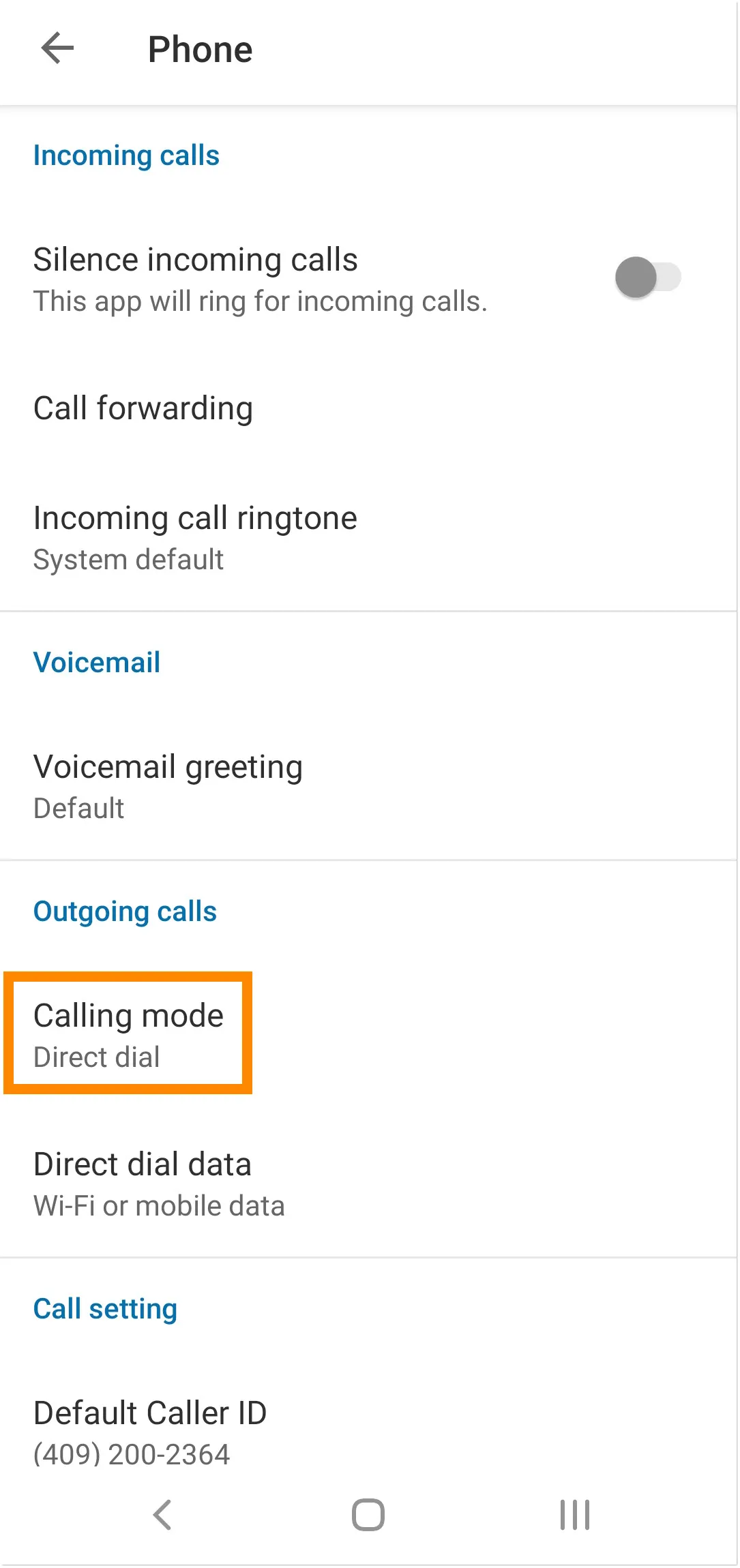
- Select RingOut .
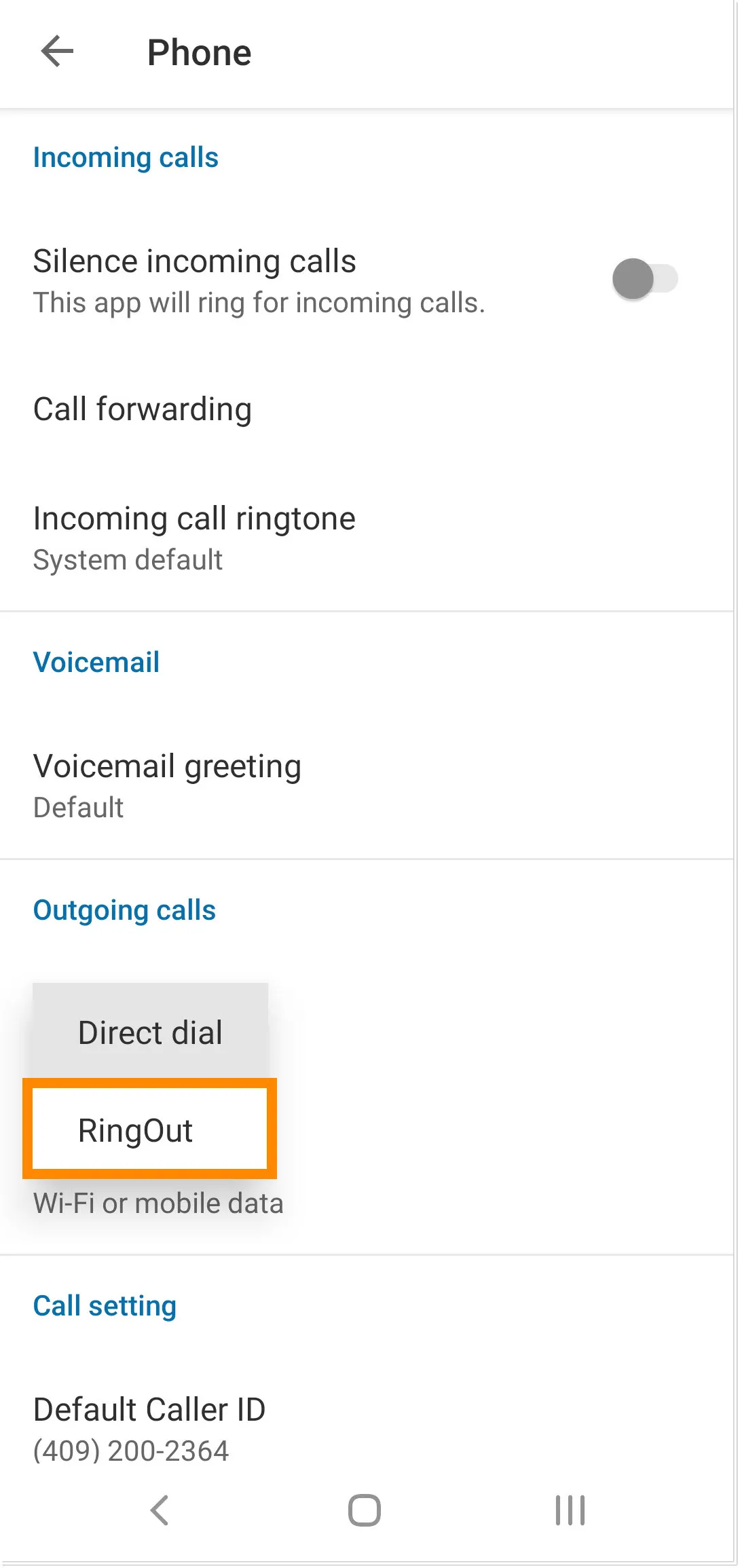
- Tap Add RingOut number and then enter a number for the RingCentral app to call.
- Tap Save .
Adding RingOut numbers
- Navigate to Settings via the Menu button at the top-left.
- Tap Settings > Phone .
- Tap RingOut number.
- Tap Add RingOut number and then enter a number for the RingCentral app to call.
- Tap Save .
Using RingOut
- Enter a phone number in the dial pad.
- Tap the call button. RingCentral will then call your RingOut device.
- Answer the call from your designated RingOut number. The RingCentral app will then proceed to call the number you dialed.
Link to more RingCentral Videos