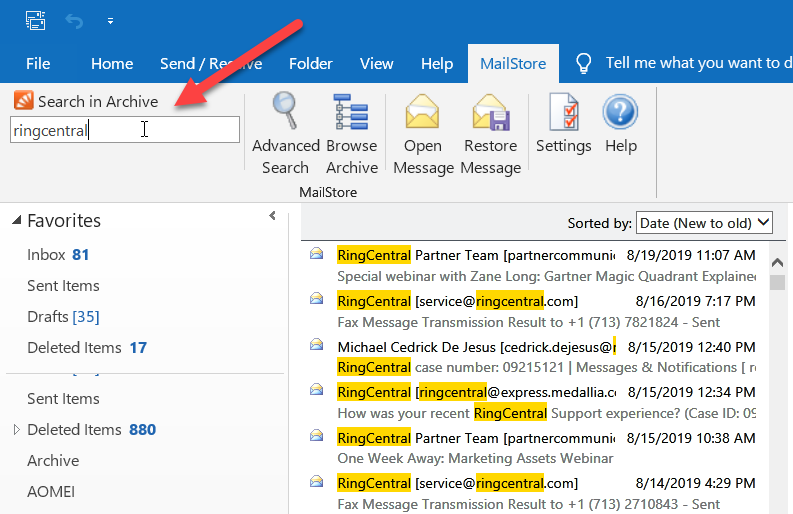
Click on Search to start the search. The results are displayed in a list.
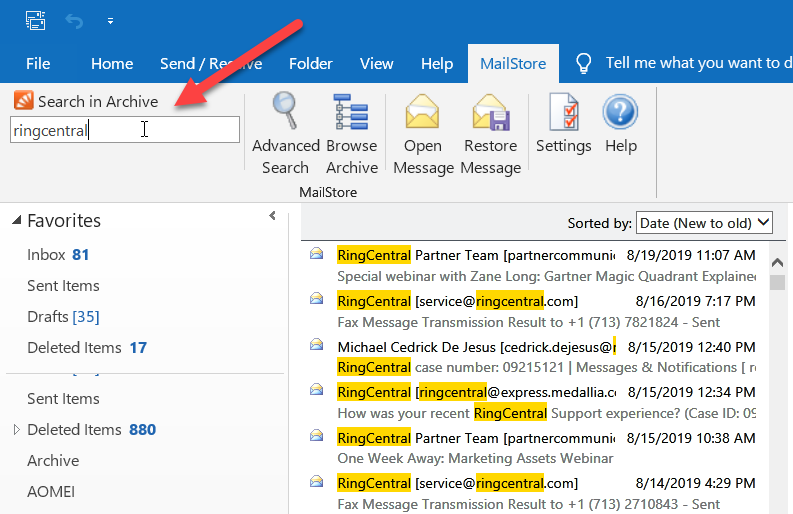
To narrow the results after a search has been executed, click on Advanced Search again, enter additional search criteria and click on Search.
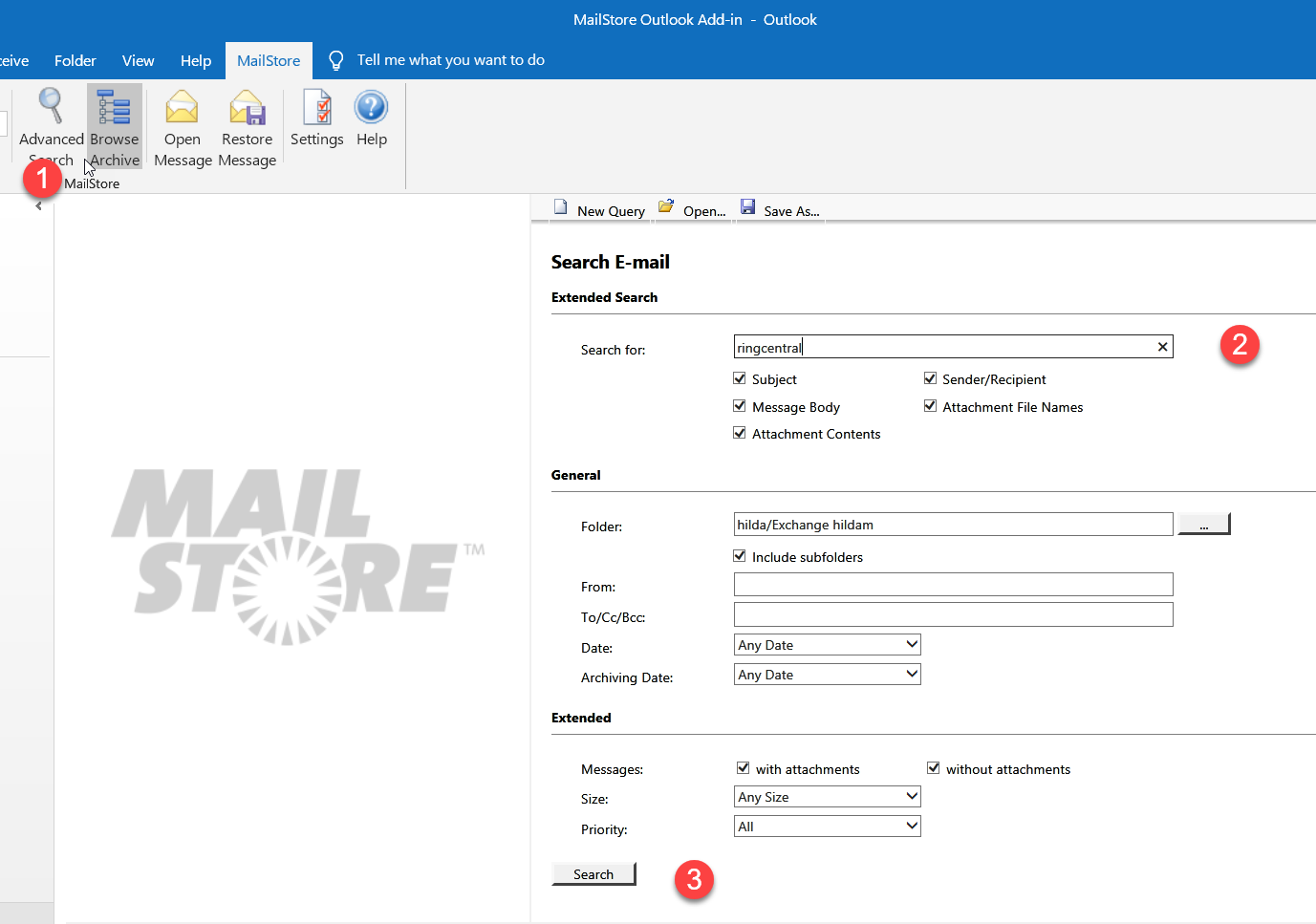
To start a new search, click on New Query.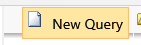 All search criteria will be reset to their default values (i.e. no restrictions; the search covers all folders of the current user).
All search criteria will be reset to their default values (i.e. no restrictions; the search covers all folders of the current user).
Search criteria that are used repeatedly (such as “all receipts from the last month”) can be saved and reused at any time. Click on Save As… and choose a meaningful name for the search. Click on Open to access, edit or restart the search.
Article ID: 10
Created: August 19, 2019
Last Updated: August 19, 2019
Author: QuikBox Admin [[email protected]]
Online URL: https://support.quikbox.com/article.php?id=10