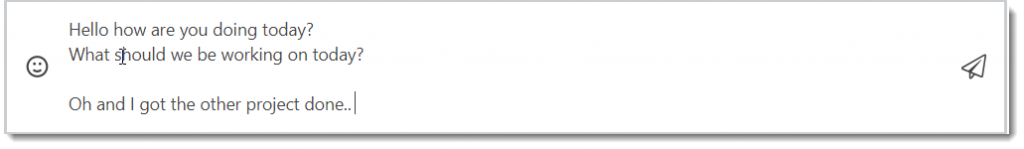
Sending messages in QuikBox Web Chat is straightforward. Type a message in the message box and press Enter or the Send button.If you want to send multiple lines of text, press Shift + Enter to add a new line.
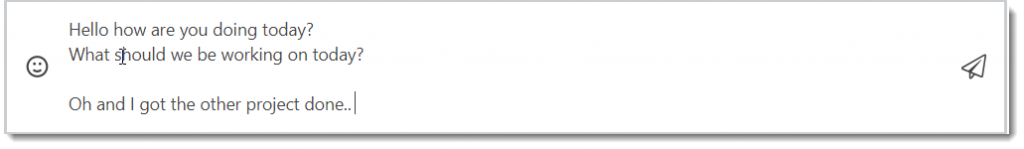
Cursor movement while composing a message
You can move the cursor using the arrow keys while writing or editing messages. When you press the Up Arrow or Down Arrow keys, the cursor moves to the location determined by the wrapping of the text.
Move the cursor to the beginning or end of a message
Holding Alt or Command while pressing an arrow key moves to the beginning or end of the message.
Notify other team members
To get someone’s attention in a channel, type @ followed by their username, for example @nickr. (They’ll see a red badge on the channel and be notified via email or their mobile device if they’re not online)
You can also notify everyone in a channel by typing @all. But avoid using @all because it notifies everyone. Although @all is useful for important announcements, it can be distracting if abused.
Article ID: 14
Created: August 19, 2019
Last Updated: August 20, 2019
Author: QuikBox Admin [[email protected]]
Online URL: https://support.quikbox.com/article.php?id=14