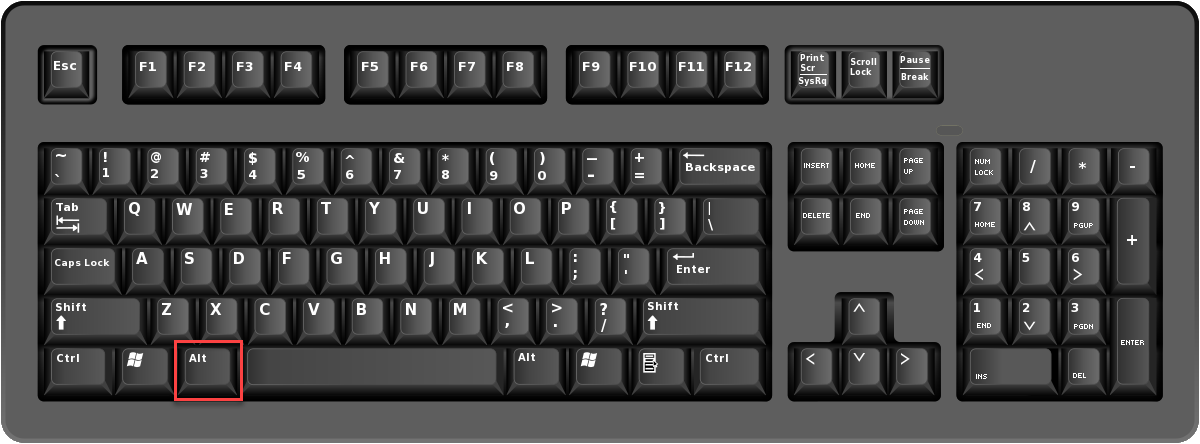
1. Press on the Alt key on your keyboard to pull up the QuikBox Chat App’s menu.
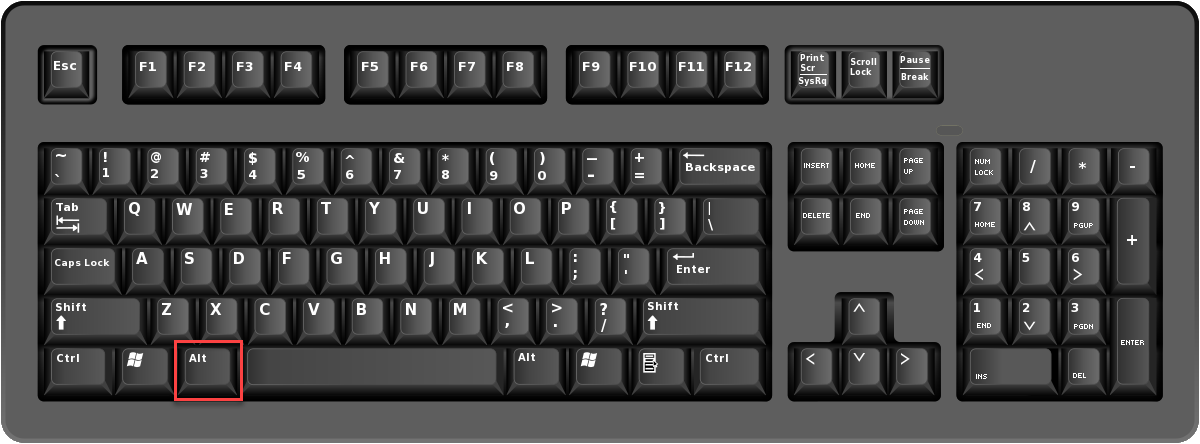

2. Go to View>>Reload Ignoring Cache.
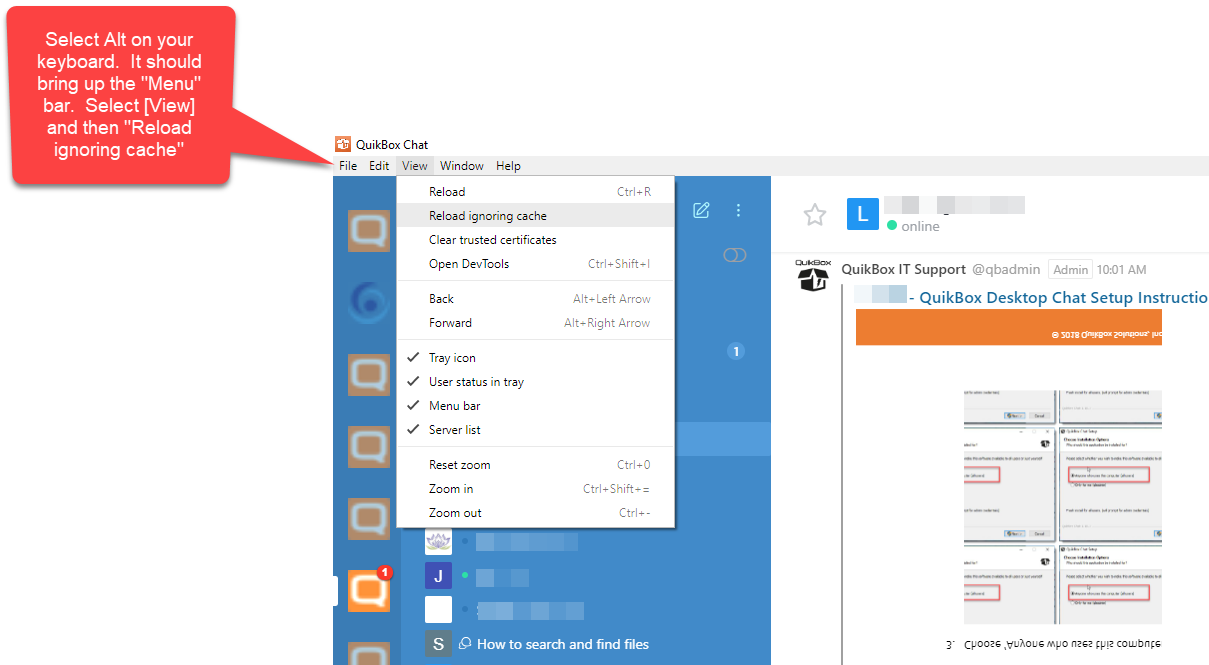
The messages should properly display then.
Article ID: 37
Created: September 9, 2019
Last Updated: September 10, 2019
Author: QuikBox Admin [[email protected]]
Online URL: https://support.quikbox.com/article.php?id=37