
Open Outlook for Android. The icon looks like this:

If you haven't already, download the Outlook app from Google Play Store
Tap Get Started if it's your first time.
Or, go to Settings > Add Account > Add Email Account.
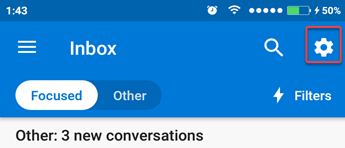
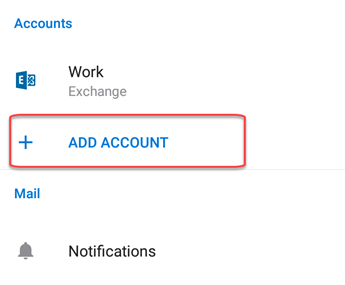
Enter your full email address, then tap Continue.
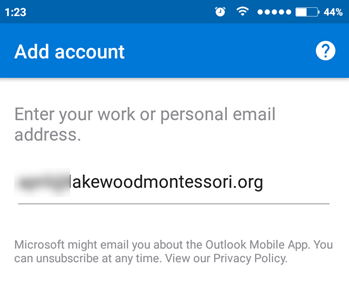
Enter your email account password and tap Sign In or Next.
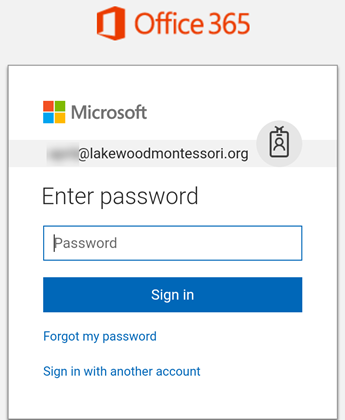
Outlook may request permission to access your calendar, contacts, etc. Tap Yes or Allow.
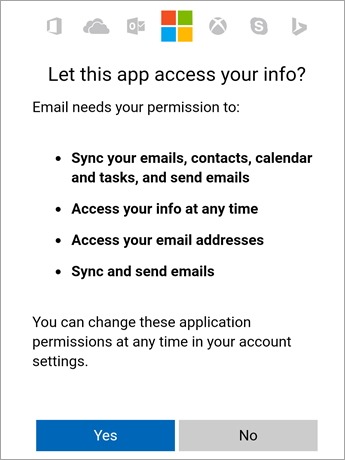
You're now ready to use Outlook for Android!

Article ID: 174
Created: February 2, 2022
Last Updated: February 2, 2022
Author: QuikBox Admin [[email protected]]
Online URL: https://support.quikbox.com/article.php?id=174