Files
Estimated Reading Time: < 1 MinuteYou can select files using three methods:
- By selecting the Select Files from Computer option from the attachment menu
- By dragging and dropping the file on QuikBox Web Chat
- By pasting a image from the clipboard
After Selecting the file, you will be prompted to add a name and a description to it. After that just press send.
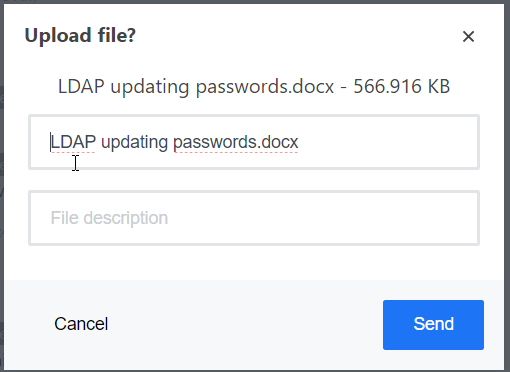
Be aware that the server administrator can block certain file types from being uploaded.