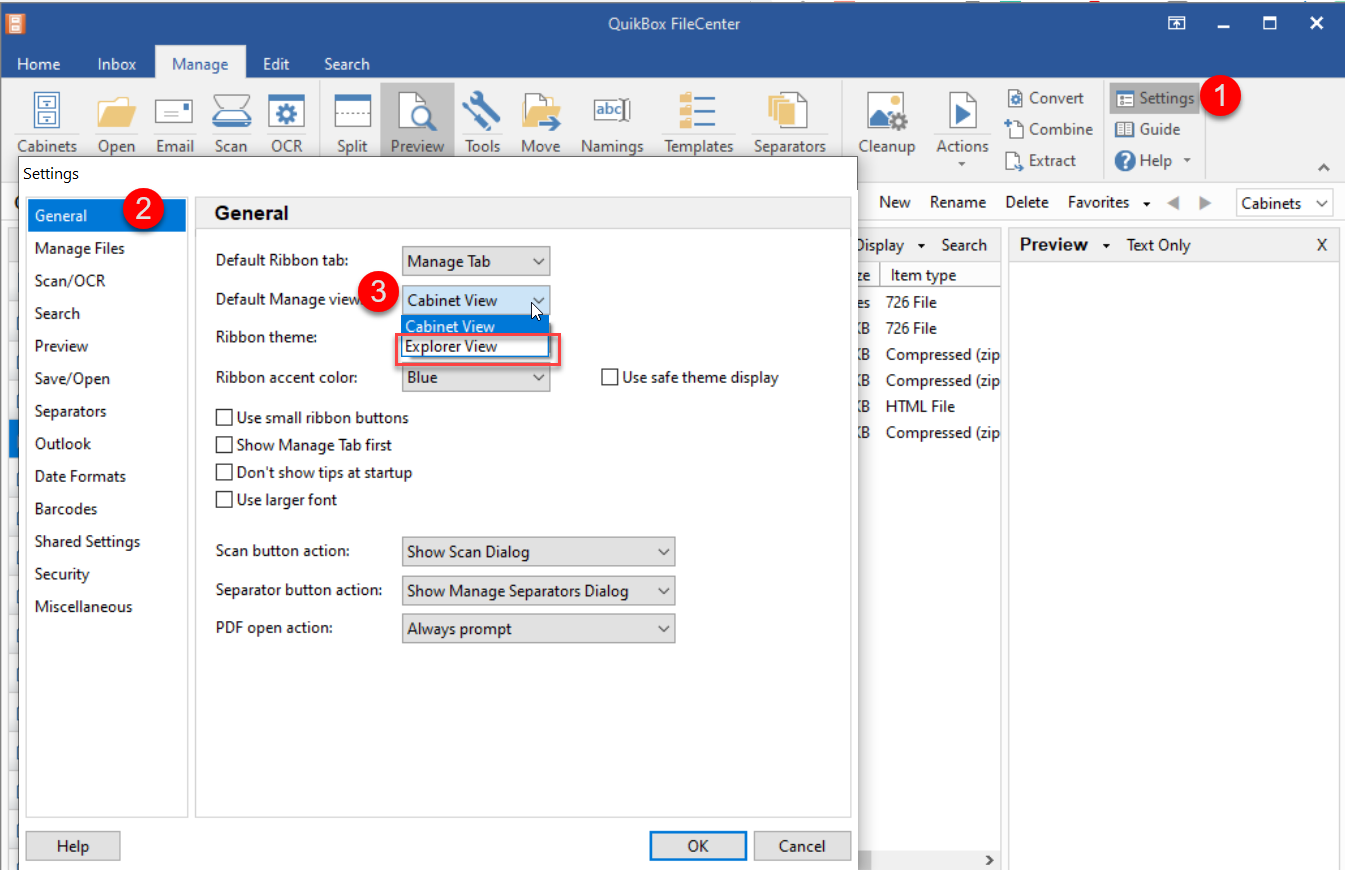Use an Explorer Interface Instead of Drawers
Estimated Reading Time: < 1 MinuteIf you prefer an Explorer interface to FileCenter’s “drawer” approach, you have two options. We recommend you still use cabinets, but with the Do Not Use Drawers display style:
1. Click the Cabinets button
2. Select the cabinet on the list
3. Click Edit
4. Select the Layout tab
5. Select Do Not Use Drawers
6. Click OK
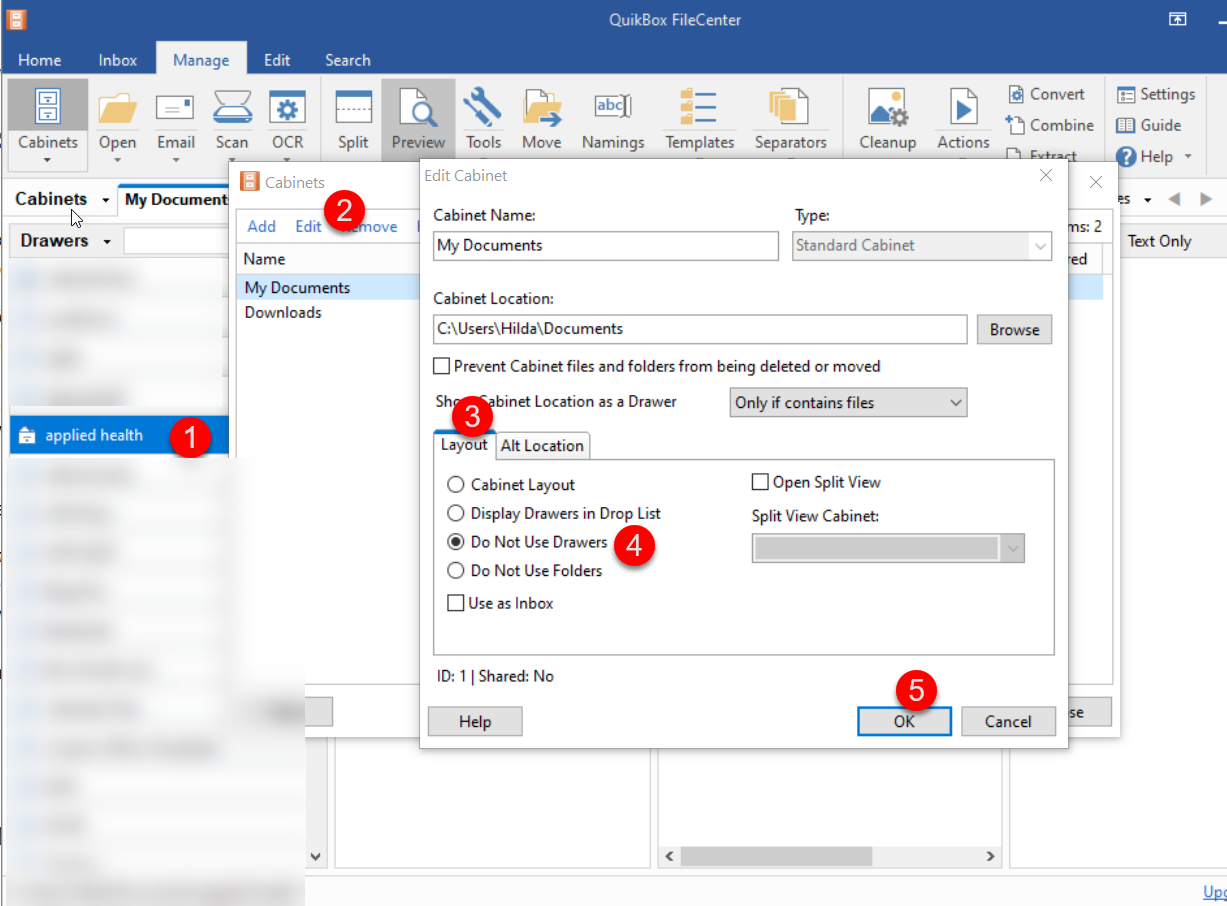
To use a full Explorer interface, do this:
1. Click Settings
2. Make sure General is selected on the left
3. Under Startup Manage Mode select Explorer
4. Click OK
5. Close and re-open FileCenter